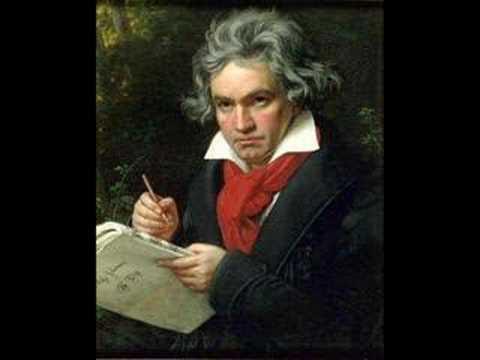Brilliant !
Maria Callas was very beautiful but - for me anyway - the is only one Carmen!
Julia Migenes - not only can she sing, dance and act (so many brilliant singers cannot do all three) but she actually looks like the stereotypical gypsy girl - and she so obviously enjoys every minute!![]()
That is lovely, Judd.
A question for you all.
How do you all get the video show as a screen and not just a link? What am I missing?
Azz explains it very well in the Announcements thread.
ttps://www.google.com/search?q=st+pancras+station&source=lnms&tbm=isch&sa=X&ved=2ahUKEwjDn5Xx2PTwAhWsyzgGHY7cDTIQ_AUoAnoEECAQ
See Azz’s link here, PooBear…
I see other members have replied but I also did that, then suffered more than a day without internet connection. That meant I could not post my reply which was saved in a separate text program. For what it’s worth and rather than feel I have wasted my time, if anyone’s interested, I have posted the procedure below:
Procedure to display videos on OFF:
It’s quite easy really, what is a long explanation will become easier as you do this more.
In the OFF thread of your choice with the ‘Reply’ window open, then open another window on your screen and go to YouTube, select the video you wish to display and start it playing.
At the bottom right of this you will find various options, click on the Share option and a pop-up window will open with the code for that video displayed and the word COPY will appear, click on that which then copies that code to your copy board (which you cannot see). Close that pop-up window.
Back to the OFF Reply window, paste into that the code either by using the ‘Paste’ facility or I use the shortcut Command key + ‘v’ key. You will then get on the screen the code for that video, as the example below:
You then have to manually type in the codes required to show it’s a Youtube video (yt) at the start after deleting up to and including the ‘/‘, then the end of that line of code (/yt). These are always enclosed with square brackets but I have used round brackets or the video would be displayed.
[B][I]https://youtu.be/[/I][/B]EzgbcyfJgfQ
From the start of this code right up to and including the / (all indicated above in bold italic) needs to be replaced by (yt) and then at the end of that line of code it needs (/yt) to show that is the end of that code, using square brackets rather than round brackets though:
(yt)EzgbcyfJgfQ(/yt)
Then if you click on ‘Preview Post’ at the bottom of the window you can check if all is OK when it displays. Assuming it is then click on ’Submit Reply’ and the YouTube video should be displayed on the thread of your choice. If there is anything wrong then you can edit it in the ‘Preview Post’ before clicking on ‘Submit Reply’.
Once you have done this a few times it becomes very easy, honest! ![]()
![]()
Judging by the YouTube video you’ve posted you managed the method to do this alright. It looks worse to do it than it actually is I reckon, out of curiosity how did you find it to get to grips with doing this, easy or difficult? ![]()
![]()
Are you talking to me or Poo Bear ? 
If I can do it,it must be very easy to do.
My apologies PSmith, wrong poster! ![]()
![]()
I just saw a failed attempt at posting a YouTube video, associated that with my previous post for Poo Bear about how to post videos rather than just the link, then your comment “Oooops!” followed by “Happy Birthday Eddie” and your YouTube video displayed.
I also find it easy to do but did have similar problems initially, perhaps like many ‘newbies’. Then to explain the procedure to someone does make it seem rather involved, as in my post #56.
Providing all’s well that ends well, hopefully no harm done. Again, my apologies. ![]()
![]()