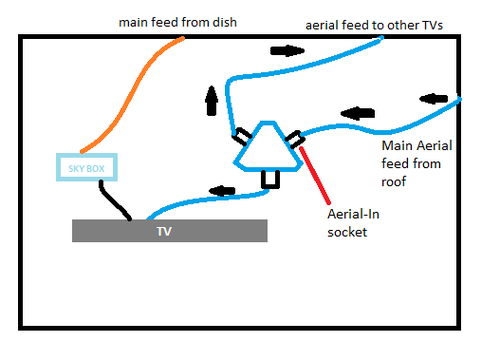Hi Arty
Sounds better news.
So . . .
One of these I presume:

You shouldn’t need to plug that directly into your TV TBH, better to run a cable from it.
You should have a main aerial feed cable coming out of the wall behind the TV which you should plug it into. Then you should have a length of aerial cable to connect to it which then goes into the back of the TV. Then you want to plug the other loose aerial cable behind the TV into it (which I assume is the cable that feeds other TVs in the house).
You may need some male/female adapters to achieve this.
Understand that you can’t just plug any cable into any of those 3 sockets on the splitter. ONLY ONE of those 3 sockets is the AERIAL-IN socket, and it should be labelled as such. You MUST plug the main aerial cable coming out of the wall into that socket. Then you have to connect aerial wires to the other 2 sockets which are both AERIAL-OUTs.
Here’s a diagram of what I think it should look like:
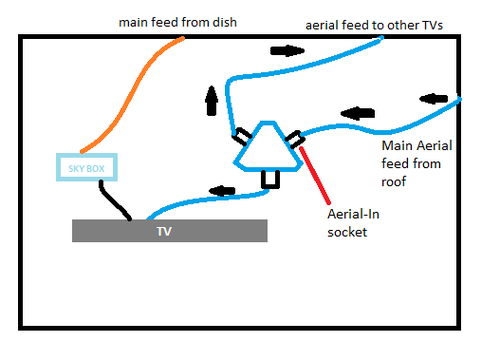
Now we must remember that you have a combination of FreeVIEW and FreeSAT by the sound of it (though I’m still not sure if that’s true). Remember that these different TV types require different feeds. FreeSAT TVs need a feed from the satellite dish, FreeVIEW TV’s need a feed from the conventional aerial on the roof.
So one aerial cable IS NOT going to feed all the TVs as you have found out.
One of challenges then is to determine which of those aerial cables dotted around the house in each room are FreeSAT aerial cables and which FreeVIEW.
Not sure how you will be able to do that but presumably the TVs themselves will tell you. Do you know/remember which TVs were Freesat and which Freeview?
One of the reasons I suspect that you appear to have channels missing is because FreeSat and FreeVIEW are different. They are similar but they do have differences so some channels won’t be available on Freeview and some not on Freesat.
The main challenge is to identify the PRIMARY AERIAL FEEDS in your house for both FreeSAT and FreeView.
I would guess that behind the main TV is a FreeSAT main feed, but probably no Freeview feed there.
The FreeView main feed might well be in a different room.
Or indeed there may be FreeView cables in every room where you have a Freeview TV (by which I mean dedicated cables coming from the loft).
A key thing to look for here is if there are any other rooms (other than your main TV room) where there are 2 aerial cables coming out of the wall. If there are then that is probably where your Freeview main feed is coming out and also where the cable goes back out to the other TVs.
Sorry if this sounds complicated !