Say, I receive an email and want to send it on as a text message. Or vice versa.
Looking forward to your replies.
Say, I receive an email and want to send it on as a text message. Or vice versa.
Looking forward to your replies.
If they are both Apple you can copy and paste between devices, or send (your phone’s) text messages via your computer.
If they’re not you could create a new email address for the phone then forward the email to it?
Thanks Azz … I’m using Android phone and Windows PC.
I didn’t know it was, potentially, that easy. I thought they were different formats, not compatible, had to be fed through an app.
I need to think about this, I don’t even know how to copy and paste between emails and texts.
why not just send a letter
Any fool can do that. I’m ahead of my time.
![]()
If I want information to be kept quit/non accessable, I use WhatsApp. They openly admit they have no way of accessing any information that has been used on that app., not even when your using the app. I even use it for international calls with it.
Copy is usually highlight text then CTRL+C (to copy) and then CTRL+V to paste.
Easiest way might be (if you don’t have Apple devices) to create an email address just for your phone, that way you can send things to it as you need to (and then copy the text and paste it via into your text app).
Text is text no matter which app, and if you have images in there most apps should be able to handle them as well ![]()
Bluetooth file sharing is probably easiest. Assuming your PC has Bluetooth.
Hi, I’m not too concerned about privacy, but anyway I’m currently looking into WhatsApp to ‘convert’ files. I use it on my phone already, just need to get the PC version. ![]()
I think I’m looking for an app that accommodates emails and text on the same page … or cloud.
Interesting. Yes I’ve got Bluetooth. Just thinking now: this should be fine in the same House, but will I need more range?
how about hand delivering the message in person. just think of the exercise . then also it would save having to write it down. You could do it face to face
SIMPLES
I think I have mentioned before that I use Dropbox to share my phone photos so that by the time I return home they are available on my computers. Any folder/file can be added, it laterally takes less than a minute to transfer - I have taken a photo in one room and it is available on my desktop in another by the time I walk between the two rooms.
The free Dropbox limits you to three computers but that shouldn’t be a problem for what you want.
M$ OneDrive would do the same job
Thanks all for the input. I’m currently trying to get my head around:
Google Keep. Looks interesting,
… but just found out it’s discontinued
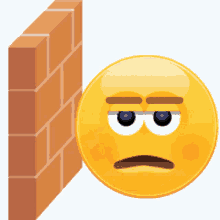
False alarm … it seems
![]()
I hope not, I use it every day, It is my shopping list and memo pad.
Will have to find out Google has a habit of starting things then abandoning them. Will have to find out.
Edit:
PHEW! You had me really worried.
Google Keep . … . .never heard of it until yesterday, it’s been around for years. Quite simple really, and free. Got colourful Post-It style notes. I’m all for it.
I’m enjoying Google Keep.
Thinking about getting a tinted sun stick, I saw a product with a good write up, copied a few words from the ad, logo too, pasted it into google keep on my laptop. It appears instantly on the phone app! I’ll show it to a couple of shop assistants tomorrow.
Of course, I could have taken a phone pic, but this way is nicer.
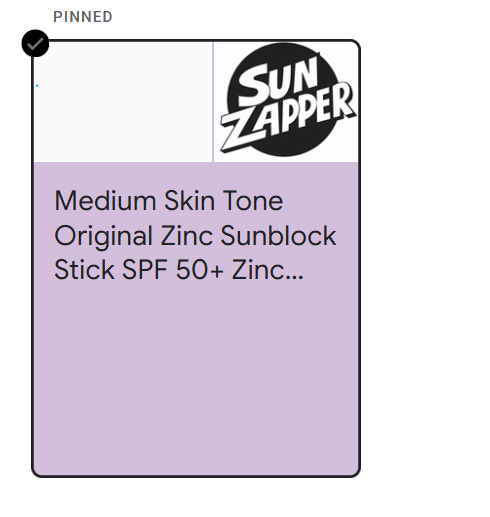
I should have listened to you!
WhatsApp is all you need.
Cheers.