I have made a little progress with my 3D printer and learning OpenScad, the latter being the program that allows you to design objects ie a 3D CAD program.
First off I printed some battery holders using code I copied off the internet, since then I have attempted to write my own code - so far so good.
Some things I have printed (quick photo taken with my phone):
The battery holder is obvious but I thought I would try something simple like a key tag. It took me a while to get the code right (you have no idea the angst caused by a missing “;”) but eventually I was able to print different styles as shown in the pic. (I got the idea from the Internet)
OpenScad is free open source software which uses basic shapes to create quite complex objects but naturally I am still at the simple stage. If you look on YouTube you can see very complex designs create using it.
This during the design of the key ring:
…and the code
//Key Ring Tag
//number of sides or resolution
$fn=60;
translate([0,-5,0])
//Text is flat so has to be given height
linear_extrude(height=5)
#text("TC 92 DO");
lgth=75;
difference(){
difference(){
//cut this
hull(){
cylinder(h=5,d=16);
translate([lgth,0,0])
cylinder(h=5,d=16);
}
//with This
translate([0,0,3.1])
hull(){
cylinder(h=2,d=14);
translate([lgth,0,0])
cylinder(h=2,d=14);
}
}
translate([lgth,0,0])
cylinder(h=6,d=12);
}
I think it is amazing that so few lines can create such a 3D object. Fortunately there is a Cheat Sheet built into the program which I refer to a lot (and I mean a lot)
It is surprising how the filament lasts - I am still using the 300gram roll supplied with the printer


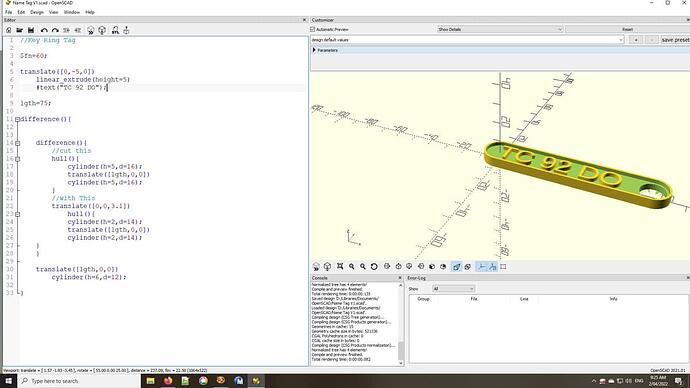
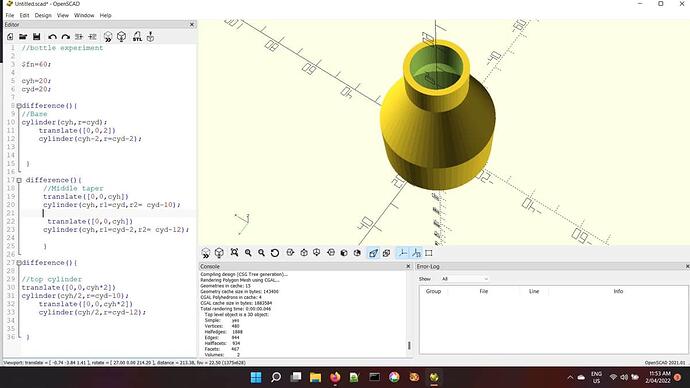
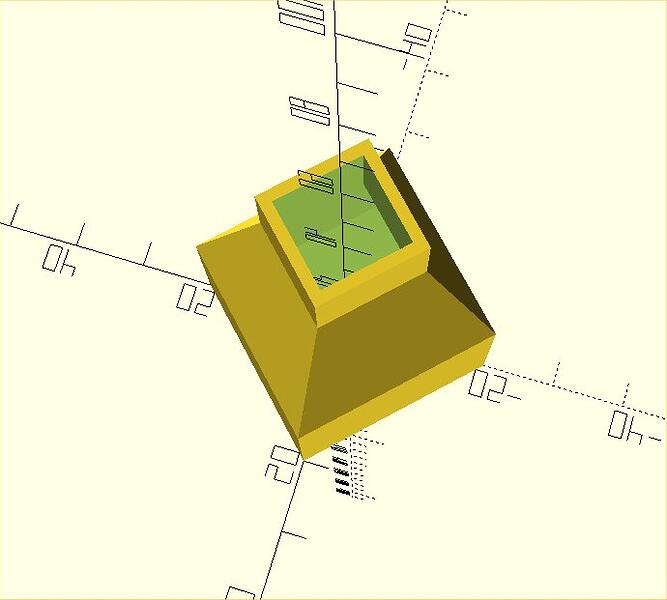

 Apologies
Apologies 

