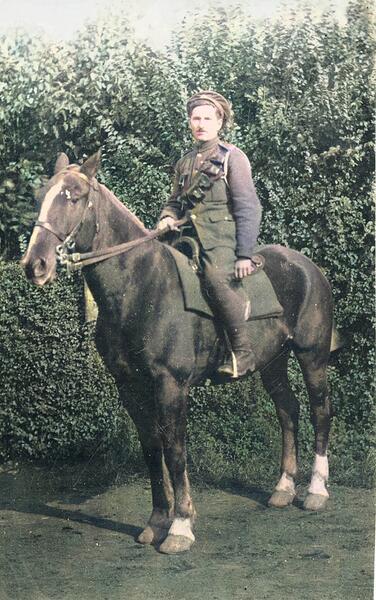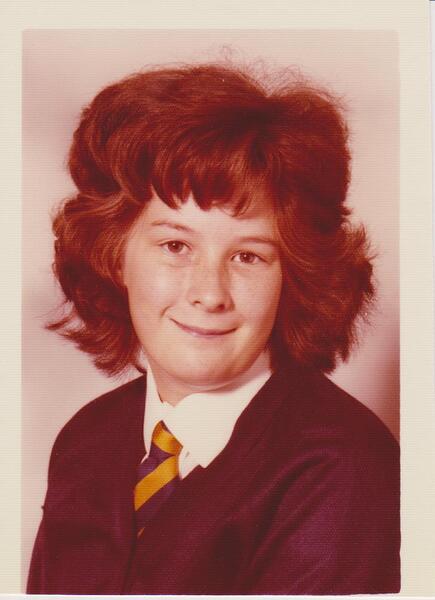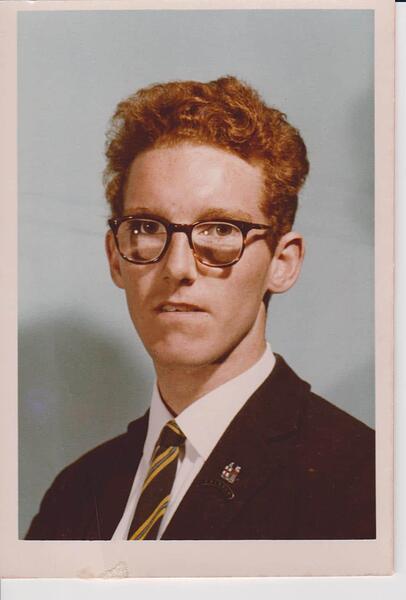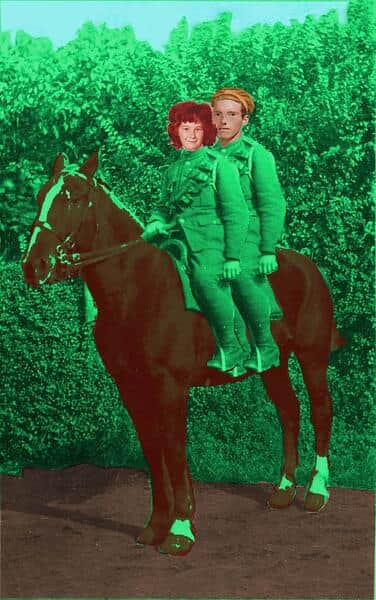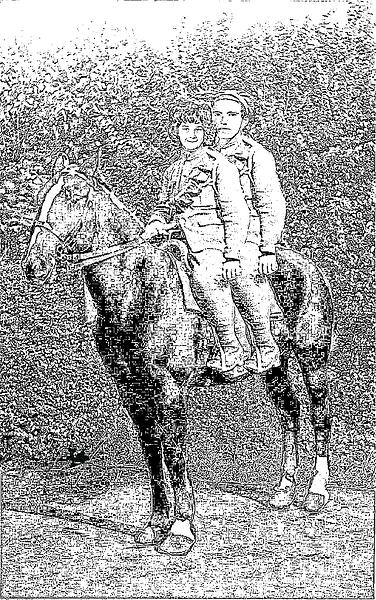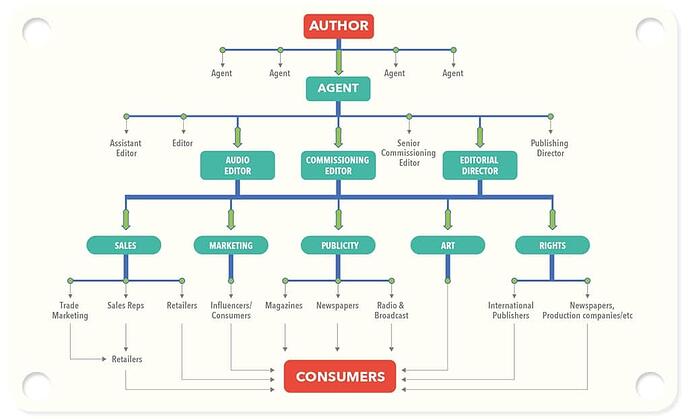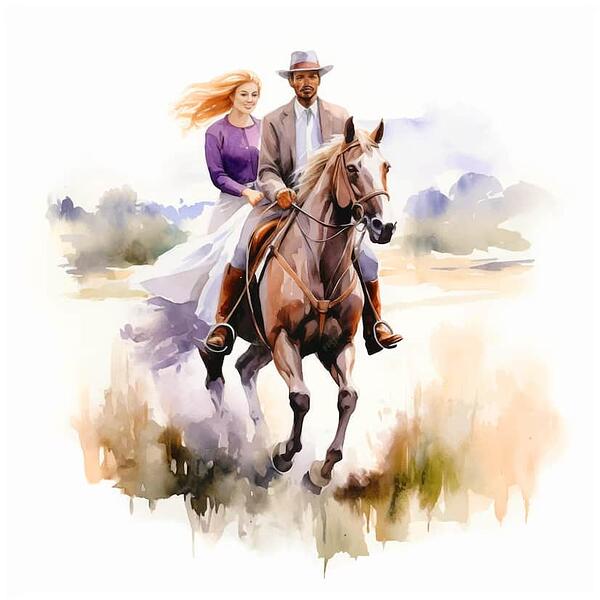I have written a novel and am trying to get it published, so far unsuccessfully. One option is to self publish it as an E-book. If I choose that option then I would like to produce a “front cover” for it.
It’s a Victorian coming of age romance, and begins with a sixteen-year-old lad rescuing an eleven year-old girl from bullies, then taking her home on a horse. My idea is to depict that particular “scene” of a girl and a lad riding double on a horse in the countryside.
I couldn’t find anything suitable on the web, so came up with the idea of starting with a photo of my grandad on his warhorse during WW1, then superimposing a second rider so they appear to be riding double.
I want to “draw round” (copy) my grandad from the original image and move him backwards, then superimpose my face from a photo’ of when I was about seventeen onto his. Clothing wise it just needs a bit of colourising, but otherwise what he is wearing pretty much fits the story.
I then want to place another rider in front of him, which could be done by pasting a shorter version of the same one again, and superimpose a photo’ of my cousin’s face from when she was about twelve onto the “front” rider.
Complications are that my photo’ shows me wearing clunky NHS specs’ with shadows and distortions from the lenses, so getting rid of the glasses is a sort of separate project.
The second rider’s arm needs to be bent up so it looks like he has his hand on the girl’s waist, and the girl’s clothes need to be changed into a full length Victorian “country-girl” dress jobby.
Clothing colours also need to be changed, and the second rider needs to lose the stirrups.
The main problem I have had is with setting the layers and switching between them. I keep losing stuff I have parked in separate layers, or the layer ends up on top of, instead of underneath another part of the photo’ I want it to sit behind. When I do get it “behind” what I want, I can’t then paste another layer on top of the top layer because it keeps being set underneath.
I’ve watched no end of tutorials, for several different programmes, but the presenters either speak or move too fast, or what they show on the video is not what I see on my screen.
![]()