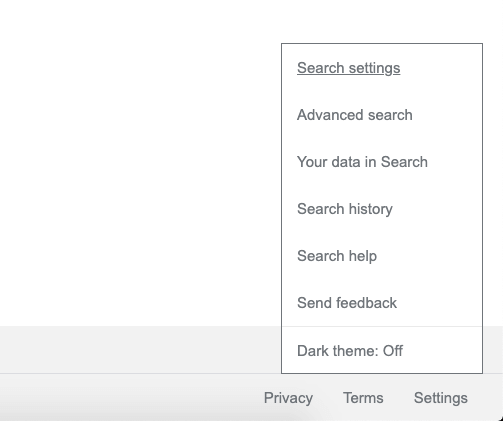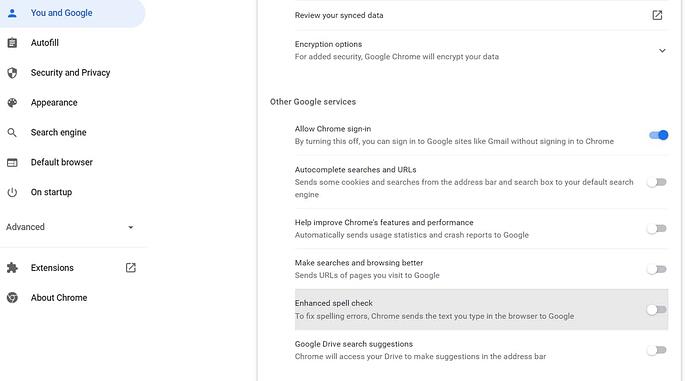Google Chrome has a feature that will make it easier for you to expand your Google searches. The Trending Searches tool appears when you try to type on the Google search bar on your Chrome browser. You will see top searches by other users, which is interesting if you want to expand your searching knowledge and get in the loop with the trend.
For some users, the trending searches tool is helpful, especially when they want to find out what is trendy on the Internet. Google will show trending search results depending on where your location is. That way, you know what is happening.
But, not many users find Chrome’s trending searches beneficial. They find it annoying to see suggestions that may not always be relevant to what they have in mind. If you are one of them, the good news is that you can turn off or disable the trending searches predictions in your Google Chrome web browser settings.
The feature suddenly appeared in Google Chrome on my desktop PC - I found it very annoying, so I turned it off.
- Open the Google Chrome browser on your Windows 10/11 PC.
- Go to Google.com.
- On the bottom right corner, click Settings.
- Select Search Settings.
- Look for the Auto-complete with trending searches section.
- Select Do not show popular searches.
Like on Android mobile devices, there is another way of disabling the search feature on the Chrome app for desktop or laptop computers.
- Go to the homepage of your Google Chrome desktop computer browser.
- Click the three-dotted icon on the upper right corner.
- Select Settings.
- Go to You and Google.
- Navigate to Sync and Google services.
- Scroll down and look for Other Google services.
- Select Auto-complete searches and URLs.
- Toggle it to Off.
In fact, I toggled everything OFF, except Allow Chrome sign-in.