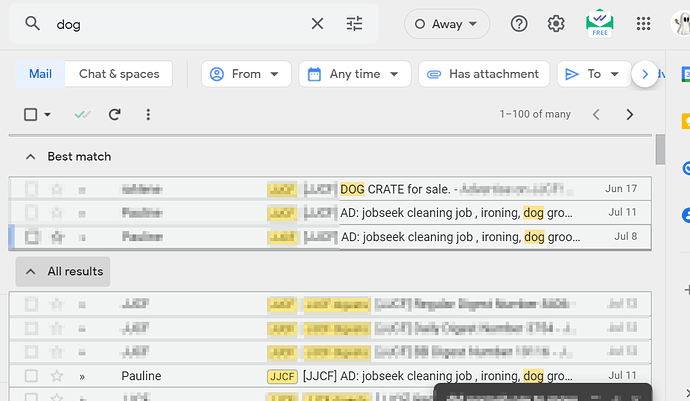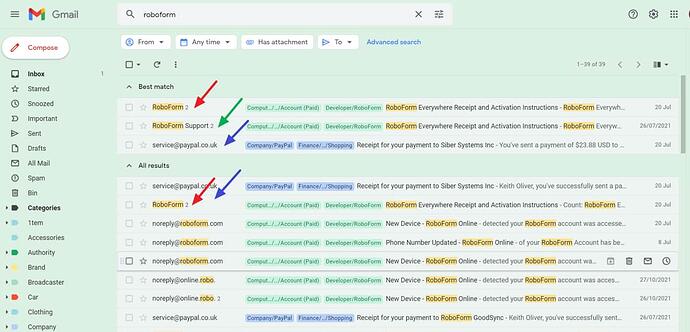Omah
21 July 2022 13:09
1
Example (not my account):
Gmail has suddenly started proposing “best matches” the top, a function which I do not necessarily need but one which I cannot disable.
I have raised the issue with Gmail Support and I suggest that anyone else who has an objection should do the same:
Send feedback in Gmail
You can send feedback from within Gmail. Sending feedback is the best option in these situations:
Something is broken or not working well – like errors and product bugs
You have feature requests and suggestions
1 Like
So…if you want to find something in your email, and you search by subject - it brings up the closest matching emails? Is that how it works?
1 Like
Omah
21 July 2022 13:31
3
Google, AFAIK, have not provided any guidance on the use of the function and how it works but your description fits.
The function might well come in useful but, currently, for most users, it seems unnecessary and should be an option.
This is an example from my account:
Two of the “best matches” are duplicated in “all results” and the third is irrelevant.
1 Like
Hi
It’s the bots
They are spreading everywhere telling us what to do.
They cannot be turned off…
1 Like
It depends on how you use your email…if you are a member of a lot of internet groups, social media, blogs etc, then I can see the point. But if you just use it for a people, its a bit over the top perhaps
Its google though, who knows what their intention is
1 Like
You make it sound like 1984, Swimmy!
Omah
21 July 2022 13:46
7
I use Gmail for (almost) everything and as, you can see, my incoming mail is automatically categorised.
For those less technically-minded then “best matches” might be a solution.
I just want an “ON/OFF” switch …
1 Like
Yes it’s a good organisational tool…but why not just show you the best matches, and dispense with the rest? Is that a just in case scenario?
1 Like
Omah
21 July 2022 14:04
9
In my example, “best matches” has missed 2 current emails and included 2 old ones.
Advanced Search offers more options, if I need them.
I just don’t need Gmail’s “best matches” …
1 Like
Boot
21 July 2022 14:31
10
Will that little chevron beside ^ Best Matches, hide the list?
I can never remember which way the chevrons point to collapse or expand the list.
1 Like
Omah
21 July 2022 14:34
11
Boot:
Will that little chevron beside ^ Best Matches, hide the list?
I can never remember which way the chevrons point to collapse or expand the list.
Yes, but the heading is still there - where it wasn’t before.
Omah
4 August 2022 12:25
12
Despite complaints from the Google Community, Google have failed to respond to complaints about this feature …