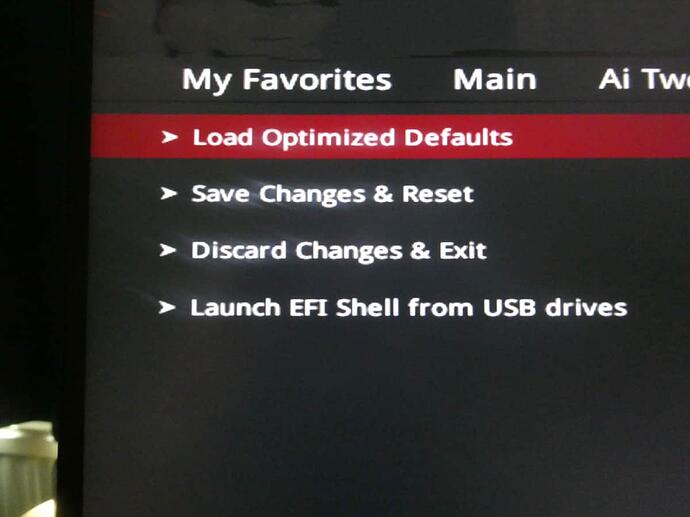Recently, on my Dell XPS 8940 desktop PC, I encountered a BIOS boot error which indicated that the device time and date was incorrect. I was offered a route into the BIOS to check and, surprisingly, the date and time WERE correct. So, I continued booting and loading Windows 11, where the date and time were also correct. No problems were encountered during my Windows session and, at the end I powered down and disconnected from the mains successfully.
The next time that I came to use the PC the same error occurred so I continued into Windows and investigated as to possible causes of this error. None were relevant to my XPS 8940 - most errors of this type happened on laptops and were due to a built-in battery failure. None of my usual “expert” contacts were of any help so I turned to Dell support for assistance.
Normally, utilising Dell Support is a convoluted procedure involving periods of inaction while waiting on a reaction from “abroad” and so it was this time so, to accelerate the process I booked a one-off one-hour support session with a specialist at £40 + VAT.
To cut a long story short, the specialist contacted me on time and worked through procedures to isolate the cause of the error - none was found but he advised that he would investigate offline and call me back the following day.
The next day, on time, the specialist called, remotely installed brand-new BIOS software and re-tested the booting procedure - the same error occurred. At this stage, he suggested the last-ditch solution - revert to the factory defaults and “refresh” Windows. I instantly refused, having performed it once before when it took days to complete and didn’t clear the then-existent problem. The specialist then advised that he would, again, investigate offline and call me back the following day.
The next day, somewhat later, the specialist called and advised that the probable cause was a motherboard/internal battery defect but he suggested that I need not consider replacement (an expensive and, again, time-consuming affair) if Windows was working correctly and I was prepared to leave PC connected to the power supply and ensure continuity of date/time. Since my other Dell desktop PC is always connected to the power supply and remains error-free, I agreed.
So, no resolution, just a work-around and, with the original hour exceeded several times, I expected further charges.
Surprise, surprise, the specialist advised that, since no solution had been provided, no charge would be made and that my pre-payment would be refunded … well, I’m ******** … that was a turn up for the books …