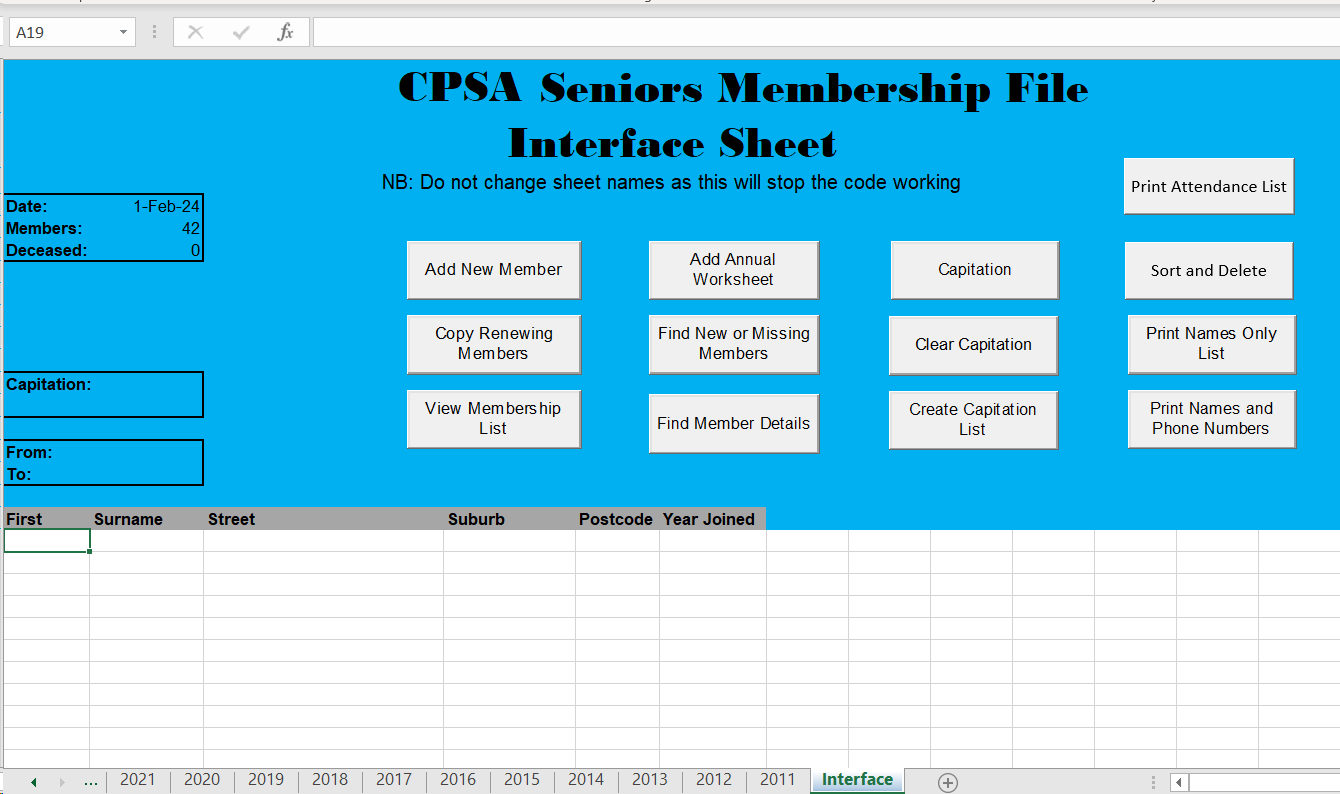Software I could not live without (OK I could!)
I am a big fan of Open Source and free software and these are a few of the programs that I have on just about all my computers
These are Open Source in no particular order:
Handbrake
Convert DVDs or other video files to MKV or MP4 files.
Irfanview
Video/picture manager. Personally just use it with my scanners - very good batch conversion facility
Open Live Writer
Blog writer/uploader
FreeTube
Watch your Youtube subscriptions ad free.
Notepad++
Best text editor ever especially if you use any programming or script languages
Rebox Net
Convert MKV files to MP4
OBS Studio
make demo videos from your computer or broadcast (never used that feature myself)
Eraser
Make sure you really delete stuff
WinDirStat
See what programs or files are hogging your HDD
Thunderbird
Email reader - brilliant!
Gimp
Picture editor quite complex but very good (for most things I prefer Picasa - see below
OpenScad
Terrific CAD software use it with my 3D printer
Shotcut
Excellent video editor
qBittorrent
Torrent file sharing program
Free but not open source:
Bulk Rename Utility
Absolutely brilliant program for renaming files (definitely would not be without it
MP3tag
Edit/View MP3 and MP4 tags
Picasa 3
Old but good - abandoned by Google but still available from old software sites (wouldn’t be without it)
Calibre
Ebook Manager - convert any book to any other type of ebook ie if you have a kindle you can get ebooks from any source - no longer restricted to Amazon.
VLC
Video player extraordinaire
BTW if you want to download any of this software just copy and paste the name into your search engine
Well those are some that I use a lot.
Do you use any of these? What are your “go to” pieces of software?