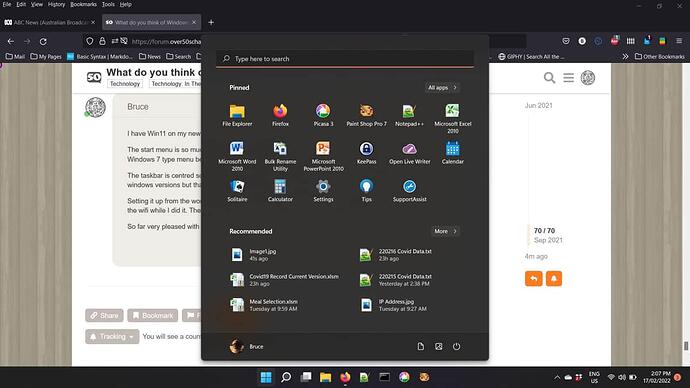This looks to me like I’ll have to accelerate my plan to move to Ubuntu and have Windows removed from our desktops. Shame MS is planning to kill off Skype because I like using that for video chats with friends in Malaysia.
I’m hoping that MS, in their greed, might have shot themselves in the foot!
I think I’ll see out what time I have left, by continuing to avoid any sort of Cloud .
It will get harder for users to keep their stuff on their PCs, especially as a bit more cloud storage takes the place of real stuff, every year.
I store nothing in the cloud, at this time, and will stay that way (assuming it remains possible).
All the big users, I expect, will want the benefits of cloud & will possibly push to have a cloud unit built near their systems.
You could always use WhatsApp or something similar?
XP was as much if not more than any home user ever needed. I still have an ancient Dell lappy with XP and during the last problem the NHS had with the bulk of their desktops equipped with unsupported XP, that saw Windows put of a renewed lot of updates and other security runs aimed at XP, I took advantage and updated my XP too. It’s still running and as I downloaded the MRT (malicious software removal tool), it still scans with MRT and still functions as it has always done.
That’s interesting.
I still have a couple of old laptops (I hoard things), but I don’t think either of them run XP. I think one of them is Vista.
Unfortunately, as they become old they don’t run very well, which is why I replaced them.
I think the ideal would be if you could buy new, up to date laptops with a choice of the version of Windows you prefer.
Yes, I know that third party software sometimes insists on recent version(s) of Windows to run properly, but I think the same applies: if the software I run works perfectly, even on an old version of Windows, why change?
Its going to be released on Oct5th with a free down load to only those you have the right windows 10
Aye, well, 'appen ah’ll livvit ta young’uns … 

I have just installed Windows 10 on a mini computer i have moved my secondary PC to and that is easy enough, what is a pain is removing the 37 piesce of bloatware Microsoft seems to think I cannot do without. On the plus side at least you can remove the bloatware unlike with phones.
I will move to 11 but not immediately.
I have Win11 on my new laptop and I really like it.
The start menu is so much better than that cluttered Win10 abortion. All my Win10 machines ran the Windows 7 type menu because I hated Win10’s menu so much.
The taskbar is centred so the start button is nearer the centre of the (botttom of the) screen than in other windows versions but that doesn’t take much getting used to.
Setting it up from the word go without a Microsoft log in took a bit of fiddling about, I ended up turning off the wifi while I did it. Then I spent a while turning off some of the intrusive functions
So far very pleased with it
Here’s a pic of the screen showing the centred taskbar icons and the Start Menu. I have modified the Start Menu to suit me, it was very easy to do.
I hope that was a little bit interesting
I’ll stay with Windows 10. As far as I am concerned Windows 11 has many totally unnecessary changes for change sake. I had it on one of my PC’s and apart from slowing down because of a known fault with some AMD chips, my PC I really do not see why I should have relearn where everything is, spend half a day removing all the bloatware and what with the ticking countless boxes just to make Chrome the default browser why on earth did some idiot at Microsoft think that was necessary?
I’ve got two W10 machines, haven’t been offered W11 on either yet. But when it’s forced upon me I’ll take it on the chin. Resistance is futile.
I’ll probably buy something new sometime later this year, and it will have W11 built in, no doubt. It won’t be the cheapest but something with a bit of extra ram, oomph, whatever, and I’ll see how it goes.
I’ve had Windows 11 now for about a month. It has worked fine so far. As far as design goes I am not impressed. I have had no big problems. Though I am by no means endorsing it yet, too soon.
Thanks. That’s interesting, but what is the advantage of having the taskbar icons centred?
The other taskbar icons I see are still on the right anyway.
I fully appreciate that. I understand that MS always include a load of bloatware (as do others) in order to bring in money from the advertisers, but don’t we pay MS enough to avoid them?
No idea, but it causes me less trouble than Win10s inability to remember the Numlock key and that was just an annoyance.
Coincidence that you should mention that. The NUMLOCK key on my new HP laptop doesn’t have an indicator light which my old laptop had. I often find that I have accidentally pressed it and turned it off, or it has turned itself off!, and consequently I beging typing numbers only to find nothing happens. Just one of two disappointments with this new laptop.
It is funny you should mention that because neither does the Numlock key on my new Dell Laptop which worried me also BUT on looking at the keys they have purely numbers on them and appear to serve no other function so the Numlock key seems to be there purely for old time’s sake. As I never have used the keypad for anything other than numbers as far as I am concerned that is a result!
Perhaps it is the same with your HP.
No, I’m afraid it isn’t. I occasionally type on the number keys only to find that nothing appears and have to press the NUMLOCK key. Now if it had a light, I’d know whether numbers are functioning or not.