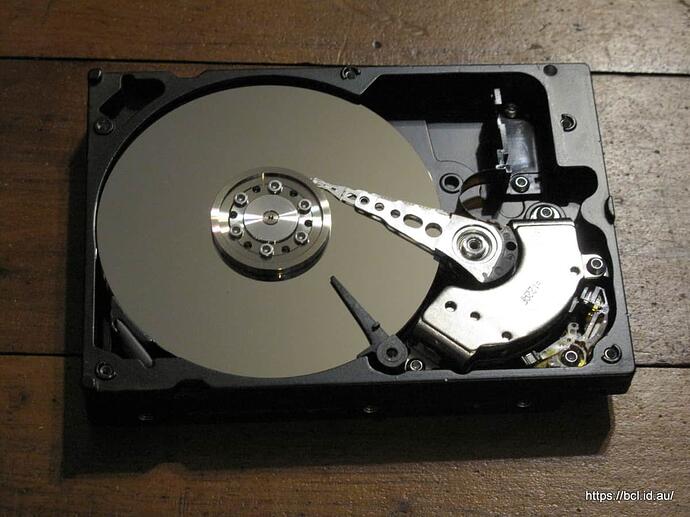A hammer is good. Another option is to put the drive into a caddy (plugs into a USB port) and format it for use as a storage drive. Done that with one of my old hard drives. I’ve got a few from other computers still hanging around. Probably the hammer solution eventually.
To kill a a SATA, simply nuke it in a microwave oven or if no MO then toss the whole thing onto a bonfire - job done!
I just take them to bits, the platters are very shiny and a good talking point. I use them as coasters.
Thanks, folks. (I happen to be the owner of a club hammer, too!)
MICROWAVE? - Is that not likely to damage the microwave?
I can’t put this in a caddy because it’s already an external hard drive - do you mean break open the external casing and then put the content block in a caddy?
If it’s an external drive in a caddy that plugs into a USB port , then it would be ready to format and use as a storage drive …if that’s something you’d like to do. If not, one of the other suggestions can be taken up.
Send me your address Ian, and I’ll send you a few ounces of this…
Be sure to give it some distance before detonating…
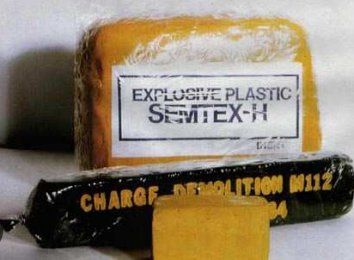
Be careful, OGF!
Joking about using explosive/s to open the hard drive is one thing - posting a picture of it could wind up causing a lot of trouble, for you. Thanks, for the response, anyway.
Be wary of formatting, it doesn’t necessarily remove the data from the drive (ie the data can be recovered). This is only a worry if you are going to pass the drive on to someone else.
The problem is that a full erase or format on a modern drive takes so bloody long.
If you are worried about the data on your drive then Eraser is a pretty good free, open source program that overwrites any remaining data on a drive.
I use Eraser (the old version that I trust) 5, from way back when. I tested it into the ground on lots of different media, using every file recovery program, and the old version is actually better than the new.
If the PC refuses to recognise a plugged in external hard drive, Eraser has no way to help with the destruction of any data still on the surface of the platters. So, what I’ve been hunting for is a method of total destruction for an external that all (6) of my Windows machines no longer even recognise. Physical destruction, therefore, is my only option, at such times. Thankfully, I’ve been using Western Digital and Seagate and they’ve been blissfully trouble-free, as expected.
As a security nutcase, this interested me, also…
ENCRYPTION: I used to use PGP for encryption, once I felt BestCrypt Archiver might be less safe. One day, I tried Axcrypt and I fell in love…during testing, the results were 100% perfect. Bye, bye, PGP, hello Axcrypt…the older versions - the ones I trust.
The problem then came with a totally unreasonable, and highly suspicious behaviour, from the later versions of Axcrypt: You couldn’t encrypt something unless you were on the Net, and LOGGED IN!!!? Why, in the name of all that’s wobbly, would be be forced to encrypt things ONLY if we are logged in…to…wherever?
Bye, bye, Axcrypt. These software developers must think we’re all stupid! 
A drive not working on 6 Windows computers puts a different light on matters. Suggestions of using the disk for storage or finding ways of erasing data without harming the disk are probably no good. I was wondering if Linux might recognise the drive but it seems the disk itself must be faulty or the connection (lead) to it. Does the drive still make working noises?
So back to the 4lb club hammer then. Or a 10lb sledge hammer if you’re feeling particularly aggressive.
EZ and Mart…
Thanks, for those replies. Mart…the spin up still happens and the spin vibration is still feelable in the body of the drive. I think it’s time to invest in either a very powerful drill and some battery acid…or, buy a 14 pounds hammer and hit it edge-on! I’ll update on this exciting non-starter development, as events unfold, etc… Thanks, folks.
Yes, sounds like the answer. Goes against the grain a bit to smash up electronics stuff but go for it anyway. 
Or just wave a strong magnet over the case. The magnet out of an old microwave would do the job.
I’m keen to see the brutal total destruction of the platters and other parts, inside. It looks like I need to buy myself a 14 pounds hammer.
You’d need to discharge the capacitor first Bruce? 
I think you will find a high value resistor across the capacitor or actually built into the capacitor to discharge it. It would be too dangerous not to do so.
However personally I would tend to short out the terminals just in case before delving in.
Be careful!! Wear safety goggles.
Dig a deep hole and bury it in the garden Ian, let Mother Nature do her stuff…
Say a few words if you like and make a ceremony out of it…

My old hard disks are stashed in a drawer. I heard singing one day. I think it was the platters.